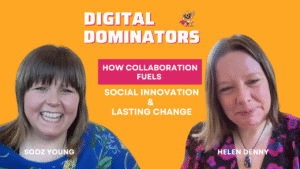In the digital era, cybersecurity has become a critical concern. The rising frequency of cyberattacks and data breaches necessitates that individuals and organizations comprehend fundamental cybersecurity principles and implement protective measures for their online presence. Cybersecurity encompasses the practices and technologies designed to safeguard systems, networks, and data from digital threats.
These threats typically aim to access, alter, or destroy sensitive information; extort money from users; or disrupt normal business operations. The importance of cybersecurity lies in its comprehensive protection of sensitive data, personally identifiable information (PII), protected health information (PHI), intellectual property, and governmental and industry information systems from theft and damage attempted by malicious actors. A crucial aspect of cybersecurity is recognizing various types of cyber threats.
Common threats include malware, phishing, ransomware, and social engineering attacks. Malware refers to malicious software designed to harm or gain unauthorized access to computer systems. Phishing attacks involve deceptive tactics to trick individuals into revealing sensitive information such as passwords or financial details.
Ransomware is a form of malware that encrypts a user’s files and demands payment for decryption. Social engineering attacks manipulate individuals into disclosing confidential information through psychological manipulation. Understanding these threat types enables individuals to better protect themselves online and identify potential risks before they escalate into significant problems.
Key Takeaways
- Cyber security is essential for protecting your online information and privacy.
- Creating strong passwords is the first line of defense against cyber attacks.
- Recognizing phishing attempts is crucial for avoiding scams and protecting your personal information.
- Keeping your software updated is important for fixing security vulnerabilities and protecting against cyber threats.
- Using a VPN can help protect your online privacy and keep your internet activity secure.
Creating Strong Passwords: The First Line of Defense
Password Requirements
A strong password should be at least 12 characters long and include a mix of letters (both uppercase and lowercase), numbers, and special characters.
Avoiding Common Mistakes
Avoid using easily guessable information such as your name, birthdate, or common words. Instead, consider using a passphrase that is easy for you to remember but difficult for others to guess. For example, you could create a passphrase by combining the first letters of a sentence or phrase along with numbers and special characters.
Password Management
It’s also important to use unique passwords for each of your online accounts. Reusing passwords across multiple accounts can make it easier for hackers to gain access to your sensitive information if one of your accounts is compromised. Consider using a password manager to help you generate and store unique passwords for each of your accounts. A password manager can also help you keep track of your passwords and ensure that they are strong and secure. By creating strong, unique passwords for each of your accounts, you can significantly reduce the risk of unauthorized access to your sensitive information.
Recognizing Phishing Attempts: How to Spot and Avoid Them

Phishing attempts are a common method used by cyber criminals to trick individuals into providing sensitive information such as passwords, credit card numbers, or personal details. These attempts often come in the form of emails, text messages, or phone calls that appear to be from legitimate sources such as banks, government agencies, or well-known companies. It’s important to be able to recognize phishing attempts in order to avoid falling victim to these scams.
One common red flag to look out for is any communication that creates a sense of urgency or fear, such as a message claiming that your account has been compromised and that you need to take immediate action to secure it. Phishing attempts often use these tactics to pressure individuals into providing their sensitive information without thinking. Another red flag to watch out for is any communication that asks you to provide sensitive information such as passwords or credit card numbers.
Legitimate organizations will never ask you to provide this type of information via email or text message. If you receive a communication asking for this type of information, it’s best to verify the request through a trusted source such as the company’s official website or customer service hotline. Additionally, be cautious of any communication that contains spelling or grammatical errors, as these can be indicators of a phishing attempt.
By being able to recognize these red flags and staying vigilant, you can avoid falling victim to phishing attempts and protect your sensitive information from falling into the wrong hands.
Keeping Your Software Updated: The Importance of Regular Updates
Keeping your software updated is crucial in maintaining the security of your devices and protecting them from potential vulnerabilities. Software updates often include patches and fixes for known security issues, which can help prevent cyber attacks and data breaches. Hackers are constantly looking for vulnerabilities in software that they can exploit to gain unauthorized access to devices and sensitive information.
By keeping your software updated, you can ensure that these vulnerabilities are patched and that your devices are protected from potential threats. In addition to security patches, software updates can also include new features and improvements that can enhance the performance and functionality of your devices. By regularly updating your software, you can take advantage of these new features and ensure that your devices are running smoothly.
Many devices and applications offer the option to enable automatic updates, which can make the process of keeping your software updated much easier. By enabling automatic updates, you can ensure that your devices are always running the latest software versions without having to manually check for updates. It’s important to keep all of your devices and applications updated, including your operating system, web browsers, antivirus software, and any other applications that you use regularly.
Neglecting to update any of these can leave your devices vulnerable to potential security threats. By making regular software updates a priority, you can help protect your devices from cyber attacks and ensure that they continue to run smoothly and securely.
Using a VPN: Protecting Your Online Privacy
A Virtual Private Network (VPN) is a powerful tool for protecting your online privacy and security. A VPN creates a secure, encrypted connection between your device and the internet, which helps protect your data from being intercepted by hackers or other third parties. When you connect to a VPN, all of your internet traffic is routed through the VPN server, which helps mask your IP address and location.
This can help protect your online privacy by preventing websites and advertisers from tracking your online activities. In addition to protecting your online privacy, a VPN can also help you bypass geographic restrictions and censorship on the internet. By connecting to a VPN server in a different location, you can access content that may be restricted in your current location.
This can be particularly useful when traveling abroad or trying to access content that is not available in your region. When choosing a VPN provider, it’s important to select a reputable company that prioritizes user privacy and security. Look for a VPN provider that offers strong encryption, a strict no-logs policy, and a large network of servers in various locations.
It’s also important to consider factors such as connection speed, customer support, and compatibility with different devices and operating systems. By using a VPN to protect your online privacy, you can browse the internet with peace of mind knowing that your data is secure and protected from prying eyes.
Avoiding Public Wi-Fi: The Dangers of Unsecured Networks

Risks of Public Wi-Fi
It’s important to avoid connecting to public Wi-Fi networks whenever possible, especially when accessing sensitive information such as online banking or shopping websites. If you must use public Wi-Fi, it’s important to take steps to protect your data and minimize the risks.
Protecting Your Data with VPN
One option is to use a Virtual Private Network (VPN) when connecting to public Wi-Fi networks. A VPN creates a secure, encrypted connection between your device and the internet, which helps protect your data from being intercepted by hackers on unsecured networks.
Additional Precautions
Additionally, be cautious about the websites you visit and the information you access while connected to public Wi-Fi. Avoid accessing sensitive information such as online banking or shopping websites, as these can be targeted by cyber criminals looking to intercept valuable data. Another option is to use your mobile data connection instead of public Wi-Fi when accessing sensitive information on the go. Mobile data connections are generally more secure than public Wi-Fi networks due to their use of encryption and authentication protocols. By taking these precautions and being mindful of the risks associated with public Wi-Fi networks, you can help protect your sensitive information from potential interception by cyber criminals.
Backing Up Your Data: Ensuring Your Information Is Safe
Backing up your data is an essential practice for ensuring that your information is safe and secure from potential loss or damage. Data loss can occur due to various reasons such as hardware failure, malware attacks, accidental deletion, or natural disasters. By regularly backing up your data, you can ensure that you have copies of your important files and information in case something goes wrong with your primary storage.
There are several methods for backing up your data, including using external hard drives, cloud storage services, or backup software. External hard drives provide a physical backup solution that allows you to store copies of your files offline. Cloud storage services offer an online backup solution that allows you to store copies of your files on remote servers accessed via the internet.
Backup software can automate the process of backing up your data by scheduling regular backups and ensuring that all of your important files are securely stored. It’s important to establish a regular backup routine to ensure that your data is consistently backed up and protected from potential loss. Consider setting up automatic backups using backup software or cloud storage services to simplify the process and ensure that all of your important files are regularly backed up without requiring manual intervention.
By backing up your data regularly, you can have peace of mind knowing that your information is safe and secure from potential loss or damage.
If you’re interested in learning more about how teamwork and collaboration can drive collective growth, check out this article on The Power of Collaboration: How Enhanced Teamwork Drives Collective Growth. It’s a great resource for understanding the importance of working together to achieve common goals, which is essential in the world of cyber security and staying safe online.
FAQs
What is cyber security?
Cyber security refers to the practice of protecting systems, networks, and programs from digital attacks. These attacks are aimed at accessing, changing, or destroying sensitive information; extorting money from users; or interrupting normal business processes.
Why is cyber security important?
Cyber security is important because it encompasses everything that pertains to protecting our sensitive data, personally identifiable information (PII), protected health information (PHI), intellectual property, data, and governmental and industry information systems from theft and damage attempted by criminals and adversaries.
What are some common cyber security threats?
Common cyber security threats include malware, phishing, ransomware, social engineering, and insider threats. These threats can lead to data breaches, financial loss, and damage to an organization’s reputation.
How can I stay safe online?
To stay safe online, it’s important to use strong, unique passwords for each of your accounts, enable two-factor authentication, keep your software and devices updated, be cautious of suspicious emails and links, and use a reputable antivirus program.
What should I do if I think my computer has been compromised?
If you suspect that your computer has been compromised, you should immediately disconnect it from the internet and run a full scan with your antivirus software. You should also change your passwords for all accounts and consider contacting a professional to help remove any malware or viruses.