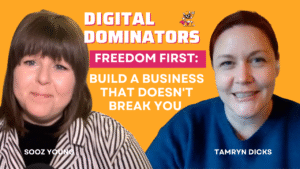In today’s digital age, password management is crucial for protecting your personal and sensitive information. It is important to create strong, unique passwords for each of your accounts to prevent unauthorized access. Using a combination of uppercase and lowercase letters, numbers, and special characters can help create a strong password that is difficult to crack.
Additionally, it is recommended to use a password manager to securely store and manage all of your passwords. This can help you generate complex passwords and ensure that you do not use the same password for multiple accounts, reducing the risk of a security breach. It is also important to regularly update your passwords and enable multi-factor authentication whenever possible to add an extra layer of security to your accounts.
Furthermore, it is crucial to be cautious about sharing your passwords with others and to avoid using easily guessable information such as your name, birthdate, or common words. It is also important to change your passwords immediately if you suspect that your account may have been compromised. By following these best practices for password management, you can significantly reduce the risk of unauthorized access to your accounts and protect your personal information from potential security threats.
Key Takeaways
- Use a password manager to create and store strong, unique passwords for each of your accounts
- Be cautious of unsolicited emails or messages asking for personal information, as they may be phishing attempts
- Always ensure that websites you visit have a secure connection (https) and avoid clicking on suspicious links
- Enable two-factor authentication whenever possible to add an extra layer of security to your accounts
- Regularly update your software and operating systems to patch security vulnerabilities and protect your data
- Encrypt sensitive data to prevent unauthorized access, especially when storing or transmitting it
- Review and adjust your social media privacy settings to control who can see your personal information and posts
Phishing Awareness
Phishing is a common cyber attack method used by hackers to trick individuals into providing their personal information, such as usernames, passwords, and credit card details. These attacks often come in the form of deceptive emails, text messages, or websites that appear to be from legitimate sources, such as banks, social media platforms, or government agencies. It is important to be aware of the signs of phishing attempts, such as spelling and grammar errors, requests for sensitive information, or urgent demands for action.
It is crucial to verify the legitimacy of any requests for personal information by contacting the organization directly through official channels. Additionally, it is important to be cautious about clicking on links or downloading attachments from unknown or suspicious sources. It is recommended to hover over links to verify the destination URL before clicking on them and to use email filtering tools to help identify and block potential phishing attempts.
By staying informed about the latest phishing tactics and being vigilant about verifying the authenticity of requests for personal information, you can protect yourself from falling victim to phishing attacks and safeguard your sensitive data from unauthorized access.
Secure Browsing

Secure browsing is essential for protecting your personal information and preventing unauthorized access to your online activities. It is important to use secure and up-to-date web browsers that offer features such as built-in privacy settings, ad blockers, and protection against malicious websites. Additionally, it is recommended to enable private browsing mode when accessing sensitive information or conducting financial transactions to prevent the storage of browsing history, cookies, and other tracking data.
Furthermore, it is important to be cautious about the websites you visit and to avoid clicking on suspicious links or pop-up ads that may lead to malicious websites. It is also crucial to regularly clear your browsing history and cookies to minimize the risk of unauthorized tracking and data collection. By following these best practices for secure browsing, you can reduce the risk of falling victim to online threats such as malware, phishing, and unauthorized data collection, and protect your personal information from potential security breaches.
Two-Factor Authentication
Two-factor authentication (2FA) is an additional layer of security that helps protect your accounts from unauthorized access by requiring a second form of verification in addition to your password. This can include a unique code sent to your mobile device, a fingerprint scan, or a hardware token. By enabling 2FA on your accounts, you can significantly reduce the risk of unauthorized access even if your password is compromised.
It is important to enable 2FA on all of your accounts that offer this feature, including email, social media, and financial accounts. Additionally, it is recommended to use an authenticator app or hardware token for 2FA instead of relying on SMS-based codes, as SMS messages can be intercepted by hackers. It is also important to keep backup codes in a secure location in case you are unable to access your primary 2FA method.
By implementing 2FA on your accounts and using secure methods for verification, you can add an extra layer of protection to your online accounts and reduce the risk of unauthorized access to your personal information.
Software Updates
Regularly updating your software is essential for maintaining the security of your devices and protecting them from potential vulnerabilities and exploits. Software updates often include patches for security vulnerabilities and bug fixes that can help prevent unauthorized access and data breaches. It is important to enable automatic updates for your operating system, web browsers, antivirus software, and other applications to ensure that you are always running the latest version with the most up-to-date security features.
Furthermore, it is crucial to be cautious about downloading software or updates from unknown or untrusted sources, as they may contain malware or other security threats. It is also recommended to regularly check for updates on all of your devices, including computers, smartphones, and tablets, and to install updates as soon as they become available. By staying proactive about software updates and ensuring that all of your devices are running the latest versions with up-to-date security features, you can reduce the risk of potential security breaches and protect your personal information from unauthorized access.
Data Encryption

Data encryption is a critical security measure that helps protect your sensitive information from unauthorized access by converting it into an unreadable format that can only be deciphered with the correct encryption key. It is important to use encryption for sensitive data such as financial information, personal documents, and communication channels to prevent unauthorized interception and access. This can include using encryption tools such as BitLocker or FileVault for full-disk encryption on your devices and using secure messaging apps that offer end-to-end encryption for communication.
Additionally, it is recommended to use strong encryption algorithms and keys for protecting your data and to regularly update encryption keys and passwords for added security. It is also important to be cautious about sharing encrypted data and keys with others and to store them in secure locations to prevent unauthorized access. By implementing data encryption for your sensitive information and communication channels, you can significantly reduce the risk of unauthorized access and protect your personal data from potential security threats.
Social Media Privacy Settings
Social media privacy settings are essential for controlling who can see your personal information and activities on social networking platforms. It is important to review and customize your privacy settings on social media accounts to limit the visibility of your posts, photos, and personal details to only those you trust. This can include adjusting settings for profile visibility, post audience, tagging permissions, and data sharing with third-party apps.
Furthermore, it is crucial to be cautious about accepting friend requests or connections from unknown or suspicious accounts and to regularly review your list of friends and followers for any unauthorized activity. It is also recommended to avoid sharing sensitive information such as your home address, phone number, or financial details on social media platforms. By staying informed about the latest privacy settings and being proactive about customizing them to protect your personal information from unauthorized access, you can reduce the risk of potential security breaches and safeguard your privacy on social media platforms.
For those interested in enhancing their online safety, it’s essential to stay informed about the best practices for securing personal and business information on the internet. A related article that dives deeper into this topic is “Quick Tech Fixes Every Small Business Owner Should Know,” which provides valuable insights into simple yet effective technological solutions that can significantly improve security for small business owners. You can read more about these strategies by visiting Quick Tech Fixes Every Small Business Owner Should Know. This article is a great resource for anyone looking to bolster their cybersecurity measures and ensure their business operations are protected against potential online threats.
FAQs
What are the best practices for online safety?
Some best practices for online safety include using strong, unique passwords for each account, enabling two-factor authentication, being cautious of phishing attempts, keeping software and devices updated, and using a reputable antivirus program.
Why is it important to stay secure online?
Staying secure online is important to protect personal and financial information from cyber threats such as identity theft, fraud, and data breaches. It also helps to prevent unauthorized access to sensitive accounts and information.
How can I create strong passwords for my accounts?
To create strong passwords, use a combination of upper and lower case letters, numbers, and special characters. Avoid using easily guessable information such as birthdays or common words. Consider using a password manager to generate and store complex passwords.
What is two-factor authentication and why is it important?
Two-factor authentication adds an extra layer of security to your accounts by requiring a second form of verification, such as a code sent to your phone, in addition to your password. This helps to prevent unauthorized access even if your password is compromised.
What should I do if I receive a suspicious email or message?
If you receive a suspicious email or message, do not click on any links or download any attachments. Instead, verify the sender’s identity through a separate communication channel and report the suspicious activity to the appropriate authorities or the company being impersonated.
How can I protect my devices from malware and viruses?
To protect your devices from malware and viruses, install reputable antivirus software and keep it updated. Avoid downloading software from untrusted sources and be cautious of clicking on unknown links or pop-up ads. Regularly scan your devices for any potential threats.